COMMON is the world’s largest community of IBM-related IT professionals. As a result, its annual conference COMMON POWERUp 2021 offers more insights into IBM i development and deployment than any other. This year is going to be a little different, however, due to — you guessed it — the delta variant and the continued spread of the coronavirus. To keep you safe, this year the folks at COMMON decided to host a totally virtual show where you will have remote access to the best in Power Systems and IBM i education.
POWERUp 2021 features nearly 300 sessions with popular IBM gurus like Barbara Morris, Steve Will, Scott Forstie, and Tim Rowe amongst others. POWERUp 2021 has over 100 industry experts slated to present at the show.
While all the sessions are important, it is no secret that SQL and DB2 play a particularly important role in the IBM i ecosystem. Because of this, COMMON dedicates plenty of sessions to the SQL/DB2 cause. If you are looking for the right techniques to integrate your DB2 with almost anything, write your own SQL functions, or generate JSON objects with SQL, COMMON POWERUp 2021 is the place to be.
COMMON’s POWERUp 2021 has more than 30 sessions devoted to SQL, DB2, and other database-related topics:
Table of Contents
SQL Sessions
- Getting Started with SQL Functions and Procedures
- Authority Collection Made Easy with SQL
- Generating JSON Documents with SQL (SQL and JSON – Part 1)
- Consuming JSON Documents and Web Services with SQL (SQL and JSON – Part 2)
- SQL 101 Bullet Train
- Learn how to use OR REPLACE with SQL DDL
- SQL Coding Tips and Techniques
- Creating a Master File Data Layer with SQL PL
- SQL for the RPG Programmer “How To”: SQL Access to Data and ACS Tools
- SQL for the RPG Programmer “How To”: Working with SQL Services
- Best Practices for Debugging and Servicing SQL
- Why you should instrument your SQL Workloads with Client Registers
- SQL & Temp Tables – Good or Bad Combination?
- SQL and IFS – Reading/Writing IFS Files with SQL
- Revving up SQL Performance with Indexes
- Using SQL to Overcome Challenges when Consuming XML (Case Study)
DB2 Sessions
- Connect RPG and Db2 to the World
- Using Neural Networks for Real-time Db2 Transaction Analysis
- Exploring Open Source Databases on IBM i
- Fast Start to Delivering Value with Db2 Web Query’s Analytics Infrastructure: Intro to Db2 Web Query and Metadata
- Get Running with the IBM Db2 for i .NET Provider
- OLAP (Online Analytical Processing) Functions – much more than running numbers!
- What’s New in DB2 for i
- Empowering IBM i Services with Db2 Web Query for i
- Shallow Dive into Database Modernization
- Breaking Down the Monolith: A closer Look at Code and Database Transformation
- Getting a fast start with Auto Generation of reports and charts in Db2 Web Query
- Db2 for i Web-Services? Yes, I can!
- Performance Pre-Check for Db2 Mirror
- Tracking & Corralling Query Resource Hogs
- Analyze your journals and journal entries using IBM i Services and Access Client Solutions (ACS)
- Improving development using DB2 for i Services
- Recent Db2 Enhancements: Greatest Hits
- Speed Dating with a Date Dimension Table
Although the best industry minds in SQL and DB2 preside over these sessions, what you get out of a session is all on you. It’s not enough to join chat rooms and session threads. You need to focus, take effective notes, ask questions, and act on what you’ve learned.
Here are some additional tips that’ll help you get the most out of SQL and DB2 COMMON POWERUp 2021:
Prepare your virtual conference setup:
Each session can last for an hour or more, so, if possible, use your laptop or desktop rather than your phone. To be sure you are ready to join a session, test your device’s webcam and microphone. You should also confirm that your internet connection is stable.
Choose a suitable learning space:
Choose a learning space free from distraction. If you can’t find your ideal space, using noise-canceling headphones or earbuds can help you increase your concentration.
Draw a timetable for live and recorded sessions:
Let’s face it, you may not be able to catch all the live sessions. So draw up a timetable for the live sessions you’re interested in and watch the pre-recorded sessions as soon as they’re available.
Each session has a Q & A section where you can interact with the presenter. You may also be able to do that via live chat. That said, some sessions may be more interactive than others, understanding the specifics of each will help you get the most out of them.
Mute your microphone during live sessions, except when required to speak:
The POWERUp 2021 is a global event and sessions may have thousands of attendees. Therefore to minimize audio feedback and not break up the session, mute your microphone unless you are speaking.
Getting the most out of the DB2 sessions in POWERUp 2021 is good, but what’s even better is using that knowledge to solve real-life problems. When it comes to putting your newfound SQL/DB2 knowledge into practice, using the right tool will put you ahead of the competition.
Still looking for the right tool? LANSA Client, a query and reports builder, lets you access enterprise data on Windows and IBM i (System i, iSeries, AS/400) servers. You can easily query, report, and analyze data, all within its graphical user interface. In addition, with LANSA Client you can copy data to popular spreadsheets or other tools for extended analysis. This solution also significantly reduces your application development backlog by giving you the tools to create your own reports.
How Can I Create Queries With LANSA Client?
With the LANSA query builder, you to can easily drag and drop your own queries. Simply choose the files to interrogate, nominate the fields you need for your report, and execute your query. You don’t even need to learn SQL to build your queries or filter your data for results.
You can link your queries so that results data from your first query becomes the input for your next. Linking queries in this way simplifies query design and gives you more flexibility for data analysis.
LANSA Client displays query result data as rows and columns in a data grid, in graphical views such as pie charts and bar graphs, and prints your results as reports. You can also copy the query result data into Microsoft Office products (such as Excel) for extended analysis or use with other reporting tools.
You can also save queries like your monthly sales figures for a particular product for repeated use. Your query can include parameter prompts, like date ranges. When you run your query it will prompt you for a date range and use that range to filter your report.
The point-and-click application generation feature packages multiple queries and reports into a single application you can deploy from an icon on your desktop. Just click the icon, fill out the selection prompts, and run your report. You can print your reports, send them by email or paste them into Microsoft Office products. LANSA’s query and reporting tool also supports saving query result data to standard file formats including Microsoft Access, dBase, Microsoft Excel, and tab or comma-delimited ASCII text files.
What is LANSA Presenting At COMMON POWERUp 2021?
We are excited to be hosting two presentations during this year’s COMMON POWERUp 2021 virtual conference.
LANSA’s Andrew Vaiciunas and Grant Cooper will aim to empower you with over a dozen approaches to modernizing your IBM i applications. These include user interface enhancements and low code development on the IBM i.
Learn about the valuable insights gathered from the POWERUp 2021 sessions — one of the IBM conferences 2021 held by COMMON.
Are You Ready To Empower Your Organization With LANSA Client?
LANSA Client is an ad-hoc reporting tool that lets normal business users create custom reports and build queries to run later, without being IT professionals. However, IT is still in charge since they can control which users have access to certain sets of data.
Want to see a demo of the LANSA Client? Request one here.







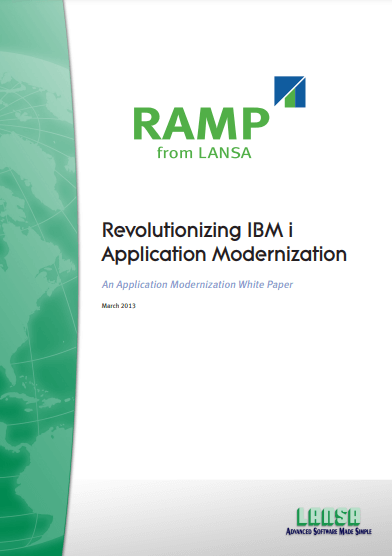
0 Comments