aXes
Get started to web-enable your 5250 screens on the fly.
Add functionality and customization by combining screens, calling APls, or using JavaScript.
No source code required.
Empower your workforce to access 5250 applications anywhere

Automatically transforms RPG and COBOL 5250 programs into web applications – without having to change a single line of code.
You do not have to learn any new skills – your RPG or COBOL green-screen 5250 applications will automatically become modern web browser-based applications accessible from any device running a web browser. You write the business logic and layout the screen. aXes does the rest by turning your 5250 data stream into a modern web user interface.
aXes supports all standard web browsers and no software is required to be installed on the client device – it is truly zero deployment. You can also access your 5250 applications via mobile devices and via the Cloud.
Features

Web-enable your 5250 applications on-the-fly
Access your 5250 applications securely via a web browser
Transform existing 5250 screens into web pages out-of-the-box, without changing source code. Optionally, change the default modernization rules to suit your requirements and apply the changes automatically across all screens in an application.


Customize your new web application
Take complete control of how you want your new web application to look and how many new business features you want to add.
Enhance applications with a host of web user interface controls, and add value with new business processes – optimizing workflows and decreasing user training times.

Run your new web application on any mobile device
Access your 5250 applications securely via a web browser
Gain access to mobile features like geolocation, video, barcodes and more.
Build brand new applications or add mobile functionality to existing IBM i applications to use on any mobile, tablet or smartphone.


Access your IBM i databases via a browser
Use the aXes DB2 query tool to build and run queries against IBM i (System i, iSeries or AS/400) DB2 databases from a browser. You can query DB2 tables, print the query results and/or copy the results into applications like Microsoft Excel.

Access IBM i spooled files via a browser
View, print, download and delete reports from your computer or tablet device. Provide point-and-click access to output queues and spool files, with print-ready documents available in PDF, HTML, and text formats.

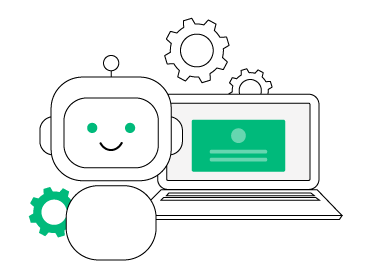
Operate 5250 applications programmatically
Simulate the actions of a person entering data on screens in a 5250 application. Write applications that automatically operate online 5250 screen-based RPG and COBOL applications in batch. Integrate existing 5250 applications with .NET, Java or other 5250 applications.
Benefits of aXes
aXes automatically Web-enables, customizes and simplifies
the deploy of your 5250 applications without changing a single line of code.
Improve user productivity
Make end-users more productive and efficient with applications that are easy to learn and use

Lower employee training time and costs
Eliminate the perception of outdated applications that employees may have. Increase application adoption, reducing application training time and costs.
Secure Zero-deployment
Nothing to install in the client device. Transformation occurs on the IBM i server and there’s nothing to install on any user’s PC or mobile device.
Protect your IBM i investments
Maintain competitive advantages of your customized solutions and extend the value of your applications to the modern workforce
aXes Resources
Datasheet
Videos
Case Studies
- AlphaLife provides thousands of PCs at 600 branch offices browser access
- CLAI’s large Pan-American banking application is modernized with aXes
- Green’s winds back ERP modifications
- Marsh UK realized a major cost saving by choosing aXes
- Taiun provides access to real-time status of inventory and shipments
CLAI modernizes Large Pan-American banking application
“We found aXes an easy-to-use tool full of functionality, that is fast for web browser interface modernization. The ease of use and productivity of aXes allows CLAI to modernize”


aXes Features
Web enable IBM i 5250 applications automatically
- From 5250 to web automatically
- Automatic screen transformation
- Change the default modernization rules
- No source code changes required. Works without the application source code.
- Support mobile devices
- Secure your applications and protect data. HTTP over TSL/SSL (HTTPS) protocol for data encry
- Zero deployment. Nothing to install on the client device
Extend aXes default UI
- Add push buttons and script what happens when they are clicked
- Style screen elements by their role
- Alter the position of fields on the screen
- Use tool tips (hints) as a substitute for long labels
- Present a field as a checkbox
- Display a date field, edit it in various ways and add a calendar pop-up
- Create a set of radio buttons
- Insert bars, stripes, colors and gradients to enhance the appearance of subfiles
- Call RPG and COBOL programs from scripts, allowing you to expand the features available to
Application mobilization solution for IBM i
- Photo and video capture and annotation
- Capture voice recordings
- Scan bar codes using the camera
- Send/receive email
- Send/receive SMS
- Upload/Download files to IBM i IFS, Linux and Windows
- Print spooled files directly to a printer linked to a mobile device using Apple Airplay or Google
- Use a SQL database on a mobile device to store data for online and/or offline use
- Read and write data to the device’s local file system
- Enhanced function keys including the Enter key
- Customizable menus
- Copy to clipboard with intelligent formatting
- PDF integration
- Print to a printer accessible from a mobile device
- Work with documents residing in server file systems (IBM i IFS, Linux, Windows)
- Access multiple IBM i servers concurrently
Access your IBM i databases via a browser to query DB2 database
- Create and run queries from a browser
- Save queries
- View query results on the Web
- Incorporate query results in applications like Microsoft Excel and Word.
- Access query results from anywhere.
- Zero deployment – nothing to download or install on the client computer or device
- Supports Chrome, Firefox and Safari
Spooled File Manager
- Work with IBM i output queues and spool files from a browser
- Point-and-click Web user interface simplifies spool file management
- Create and save searches for output queues and spooled files
- Convert spool files to PDF, HTML and text
- Download spool files and incorporate into applications like Microsoft Excel and Word
- Advanced printing features
- Zero deployment – nothing to download or install on the client computer or device
Recent Case Studies

Morton Salt Keeps on Pouring with LANSA

Elder’s web portal – digital transformation success with LANSA


