The user experience is unarguably one of the most important aspects of any application, website, or software tool. This is equally true for both enterprise and consumer-oriented applications. In many cases, companies develop and implement new software solutions simply to improve their user experience. Despite this, in recent years the overall quality of the user experience has declined. Unfortunately, UX is frequently shoved aside by an approach that puts developer convenience first.
There are many reasons why this is happening, of course. Tech solutions for all industries are increasingly complex and multifunctional. Because of this, developers often need to expend increasing effort and resources. The growing diversity of software technologies also contributes to the problem. As a result, developers rely increasingly on approaches that make it easier for them to deliver products. In short, they sacrifice UX design in order to more easily create solutions.
Table of Contents
What is wrong with modern-day UX development?
In order to better understand the current issues with UX development, let’s take a look at several mainstream web, app, and enterprise development trends.
Excessively large web pages
Today the average web page is more than 3 MB in size, while in 2011 it was just 929 KB. Web pages get bigger every year. This affects their performance, which ultimately results in a poor user experience.
It is easy to see why having excessively large, poor-performing web pages is a problem. Users expect to see great performance and speed. According to Google data, 53% of mobile site visitors bounce if a page takes longer than three seconds to load. In reality, however, despite a 20x increase in internet connection speeds over the last ten years, websites are still getting slower.
Frequently, inefficient design is to blame. A 2019 study by Backlinko analyzed over 5 million desktop and mobile web pages and found that the average desktop page was taking 10.3 seconds to load. Even worse, mobile pages needed, on average, a whopping 27.3 seconds.
JavaScript overload
One of the main drivers of web page weight gain is JavaScript. JavaScript offers web developers many powerful capabilities, such as real-time data from third-party sources or the low-cost use of innovative technologies. Unfortunately, these benefits come with a cost. An overload of JavaScript elements is the major reason for slow page loads and high latency. This is especially true of poorly written or integrated JavaScript elements. Conflicts between scripts and other on-page components result in compatibility and speed issues.
Heavyweight Electron apps
Electron, a framework that allows developers to create and deploy native applications and web technologies on multiple platforms at once also contributes to a poor user experience. Latency and speed issues are almost as common with Electron as with JavaScript.
This is problematic. Electron has been steadily gaining ground in the industry since its release in 2013. Today there’s a number of highly popular apps that are built with this framework. These include Slack, Skype, Visual Studio Code, WordPress Desktop, WhatsApp Desktop, and Atom. The main problem with Electron apps is that they are very memory-intensive. When active, they consume enormous amounts of RAM. This is because every Electron app is simply a browser in a separate window with Node.js powering its back-end.
Mobile-first thinking in web design
More and more people access the Internet via mobile devices each year. According to Statista, in 2021 92.6% (4.32 billion in total) of all active internet users worldwide accessed the Web on mobile. Given the numbers, it is easy to understand why web developers today take a mobile-first design approach to new apps.
Sadly this mobile focus often comes at the cost of desktop performance. A common example of problematic mobile-first thinking is the oversimplified, minimalistic interfaces of many websites and services. Traditional deep navigation structures are avoided. Infrequent destination pages are lost in the quest for top-level views. Even worse, developers present content sized and structured for mobile that looks tiny on a desktop monitor.
These issues are the result of adopting technologies and solutions created to make developer’s lives easier. It is a cost the end-user pays.
Learn more about what an IBM i training offers and how essential it is to focus on IBM security portal when understanding how to maintain and administer applications.
How to combine ease of development with a superb user-first experience?
Clearly, this is wrong. The shortcomings of current-day web development practices get easier to see every day. Developers need to take a good look at their designs and put the user first again.
Fortunately, there is a way to simplify website and app development. Best of all, it encourages a user-first approach to creating outstanding, innovative products. The solution is Visual LANSA, a powerful low-code, rapid application development platform for building enterprise-grade mobile, web, and desktop apps.
LANSA designed its rich selection of tools and features to focus on combining easy and cost-efficient development with a great user experience.
Low-code app development.
Creating apps in Visual LANSA is simple. Developers take a hybrid approach, combining low-code development in IDE with the LANSA WYSIWYG designer. In Visual LANSA, you create the entire application in the internal IDE, using the same development approach for all your applications. Your developers no longer need to learn several web development languages and technologies. Every developer can create their entire web application from start to finish.
Write once and run anywhere solution – Cross-platform deployment
Creating versions of the same app for different platforms can be extremely disruptive. This is because it requires changing server platforms or databases. This is also the main reason why the Electron framework and other similar solutions are gaining popularity — they allow developers to deploy their apps on multiple platforms at once.
Visual LANSA truly lets you deploy anywhere. It doesn’t matter if you are on IBM i, Windows, the Cloud, or Linux. While another platform may limit your deployment options, Visual LANSA lets businesses deploy solutions where they make the most sense. With LANSA’s multiple deployment and migration capabilities, you are immune to platform, database, or interface lock-in. In short, you have full control over where and how you want your applications to run.
Automatic transformation of legacy tools into web-enabled apps.
LANSA’s aXes is another unique solution. With aXes you can automatically web-enable IBM i 5250 applications. You can transform existing 5250 screens into web pages out-of-the-box, without changing source code. You can also change your default modernization rules to suit your requirements and apply your changes automatically across all screens of your applications.
RAMP (Rapid Application Modernization Process)
Next, there is LANSA’s Rapid Application Modernization Process. RAMP is an incremental modernization approach that gives you the best of both worlds. RAMP refaces existing applications and speeds new development. By consolidating existing functionality with new capabilities inside the RAMP framework, you get the applications you want without having to start from scratch. RAMP lets you modernize in stages. You can also introduce new functionality incrementally without a serious impact on your business operations. In addition, with RAMP your user interface stays consistent across all of your applications.
Ready to start creating apps of the future with outstanding UX?
As you can see, Visual LANSA includes a variety of proven tools that allow businesses to quickly build solutions with an outstanding user experience. Moreover, it can all be done without hiring large, diverse teams of software developers. LANSA lets you create well-optimized, lightweight applications that have great UI and design. Finally, with LANSA, you get stable, easy to deploy apps no matter what platform you use.
Ready to begin? Get in touch with us to start using Visual LANSA to develop your new apps and modernize your legacy solutions.







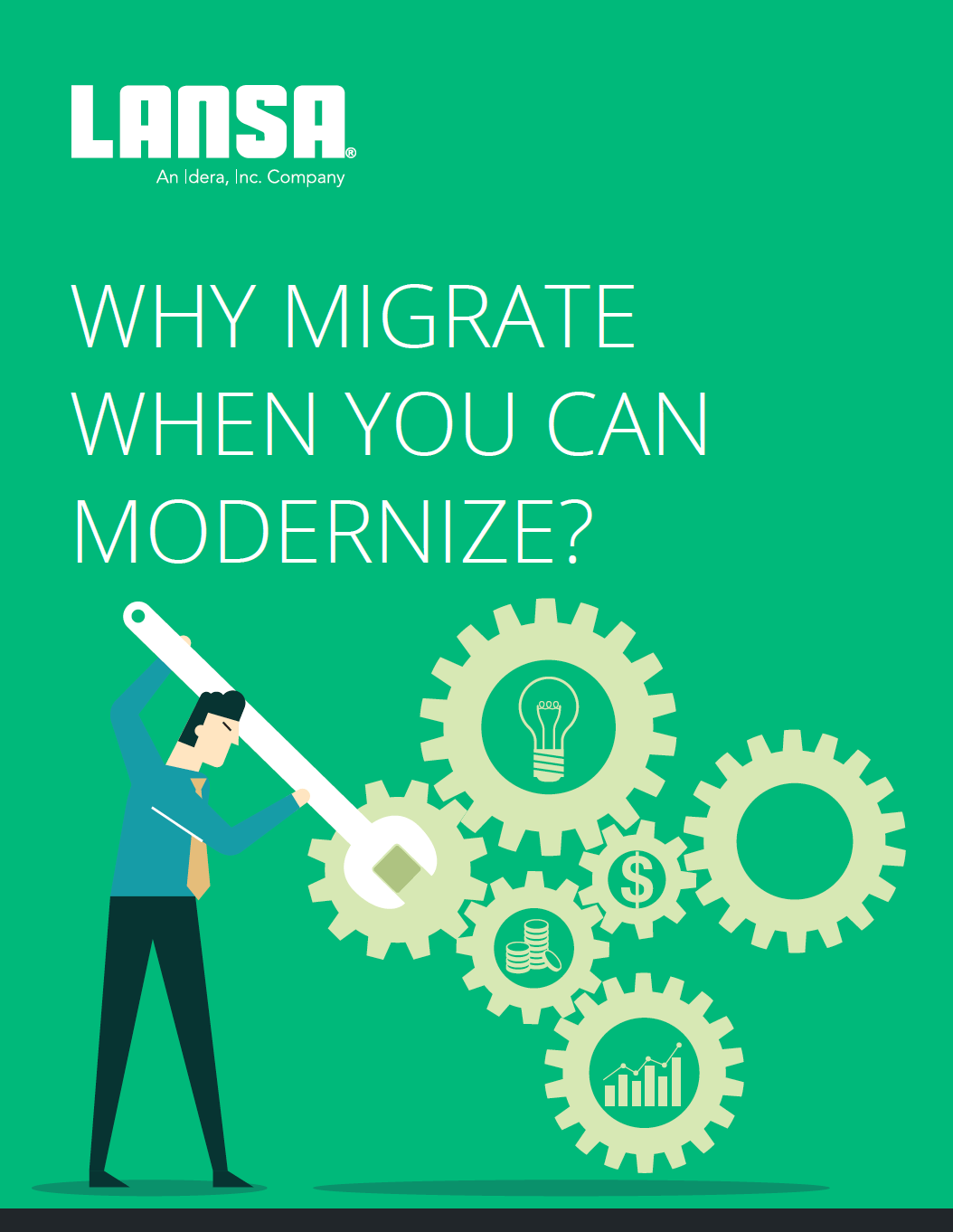
0 Comments