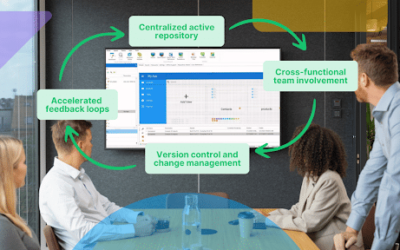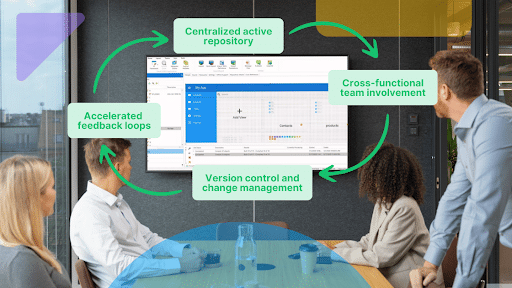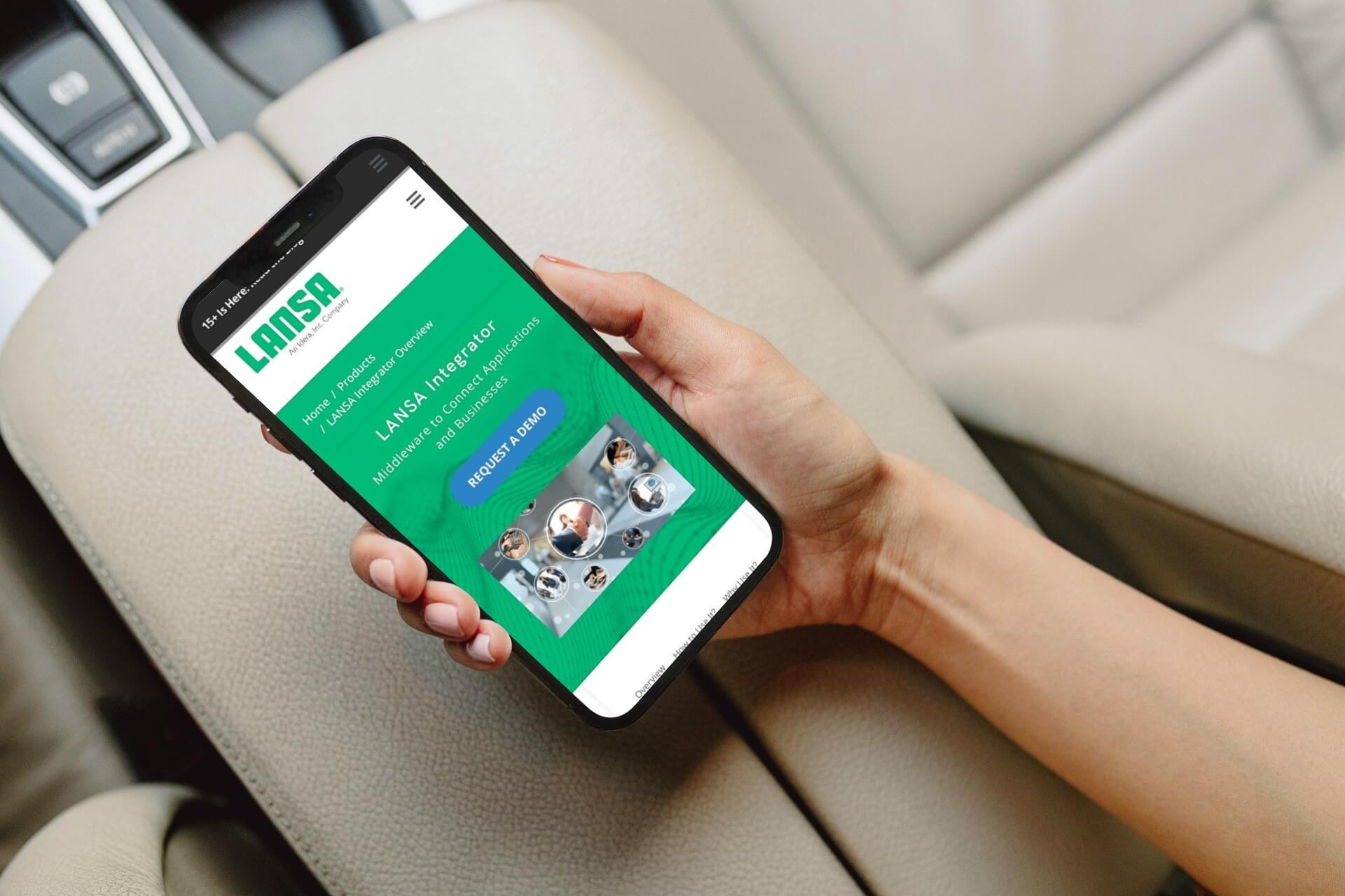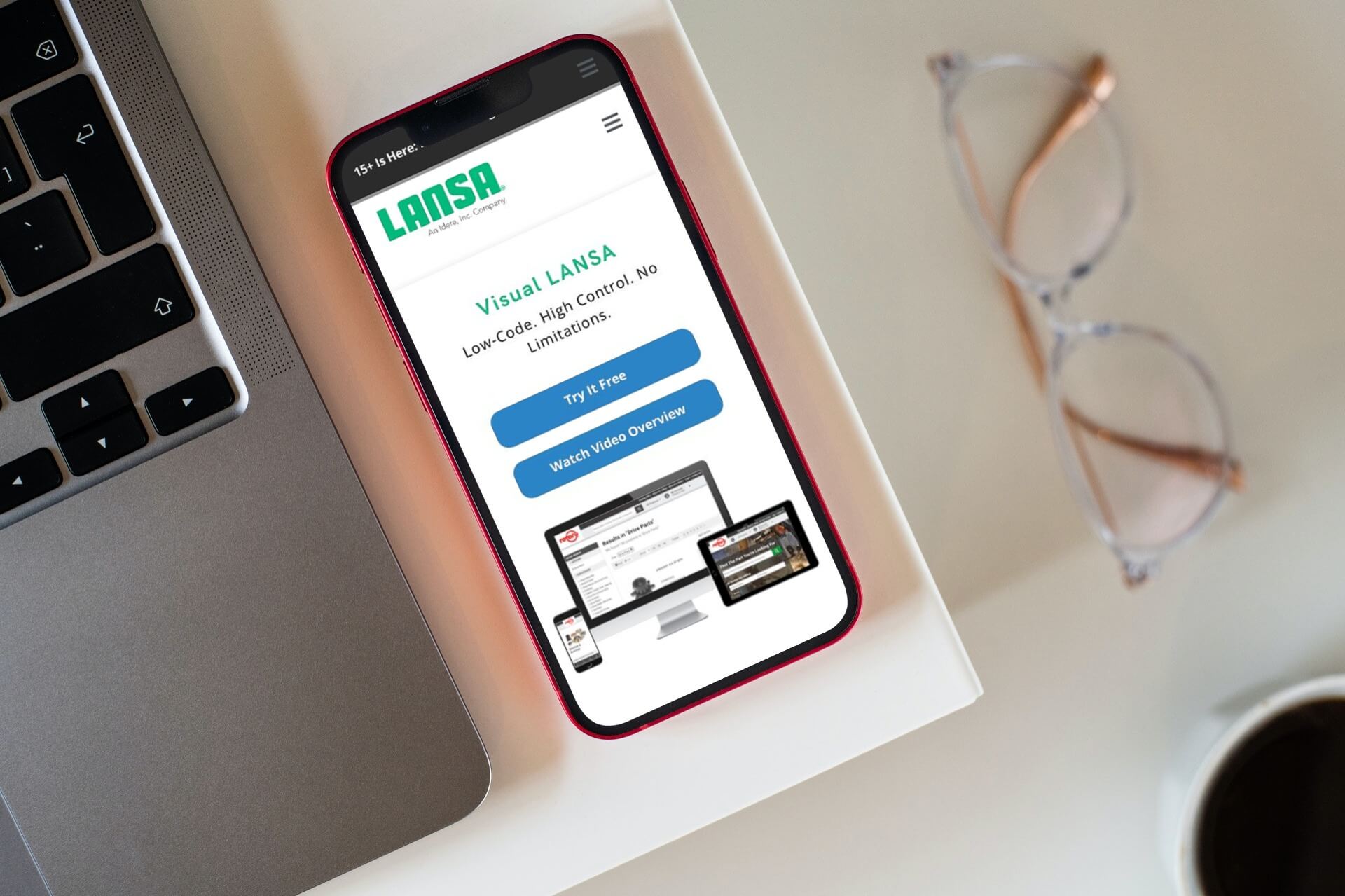You don’t need to be a technology or software development expert to recognize how quality expectations for user experiences (UX) and user interfaces (UI) have changed. Many of us remember when interfaces reflected how programmers thought the user-facing side of a product should look. In the late 1980s and early 1990s, the main criteria for the success of a software product were its functionality and performance.
At that time most organizations were beginning to set up their IT infrastructures. Many chose IBM i as the foundation for their IT systems. This was due to its many proven strengths. Not least, IBM i owes its success to the legendary 5250 green screen apps. Highly functional, reliable and high-performance 5250 apps are in many ways a symbol of the era. Even today the majority of organizations who chose IBM i to power their IT infrastructure intend to keep using it. They can’t, however, ignore modern demands. They need IBM i modernization tools in order to update their IT solutions.
Why do so many app development projects fail?
The original IBM i 5250 green screens, despite their functionality and reliability, fall far short in terms of UI and UX. This is especially true from a modern perspective. Over the years, enterprise applications and consumer programs, and apps have changed. User expectations for design, interface and other elements of user experience have also reached a new level.
Organizations still using 5250 apps and other legacy tools are aware they need to update or switch to new apps with a modern UX. Most of them also realize the risks of further delaying 5250 modernization. They understand the business value of delivering new apps. In a survey of North American enterprise-level CIOs and IT decision-makers by IDG Research, 80% of respondents say rolling out enterprise applications is a priority.
When it comes down to it, however, modernizing 5250 green screens is more challenging than expected. Creating new, modern, enterprise applications and interfaces requires a lot of time, effort, and money. Even if a company has all that, however, the results of a modernization project can be unpredictable. In fact, half of IT decision-makers said that at least 50% of their software development projects fail. Specifically, 27% of projects are late, 21% are over budget and 16% fail to meet end-user expectations. More importantly, a whopping 32% of software development projects end up requiring a rework.
How can I deliver new apps with outstanding UX?
Why do so many enterprise app development projects fail? Multiple factors negatively affect the final result. For example, a lack of developers with experience creating modern applications. Organizations that rely on IBM i typically employ developers experienced in RPG programming. They lack knowledge of new tools and solutions. Another reason is taking the wrong approach to developing new apps. For example, when cosmetic updates to a legacy app don’t include new features to add business value.
Here are several recommendations to help your organization improve the user experience of your enterprise app. These will help you avoid failing at your legacy app modernization project.
Learn more about what came before today’s existing IBM i applications in this article about IBM System 38.
How can I make sure that business requirements and app specifications are correct?
A lack of properly communicated and documented technical specifications is one reason why app development projects fail. 57% of IDG’s respondents said that inaccurate requirement gathering contributed to failed software projects in their organizations. In other words, it is crucial to ensure that you gather accurate requirements for your new app from all your stakeholders.
Should I stick to minimalism in app design and UI?
Simplicity and user-friendliness are major contributors to the overall user experience. It makes sense to lean on minimalism and acclaimed user interface solutions when designing an app. Use a simple non-flashy palette and a single font with minimum size variations.
Should I keep all design elements consistent and UI elements simple?
Make all elements of your application consistent and aligned with your requirements. This includes all parts of the interface as well as design and text messages. Make sure the app doesn’t have confusing features or screens in a different style.
How do I know what elements to prioritize?
Another way to improve UX is to prioritize your app’s main elements often over less important features. Make sure important data and features are the most visible elements on screen.
Should I implement functional usability testing?
In the same study, 60% of stakeholders said usability is a key priority in their app development projects. Conversely, 40% said they had no functional usability testing process in place for their new apps. Implementing functional usability testing is a necessity. This is especially true for organizations that develop new enterprise apps without frameworks, tools and platforms designed to simplify this process.
We have a list of the most common and frequently observed reasons why organizations face IBM failures and how they can avoid them.
What Is The Ultimate Tip? Build new apps with Visual LANSA and aXes
Using powerful tools to create new enterprise apps efficiently is the best way to minimize the possibility of your app development or modernization project failing. LANSA helps companies with minimal resources quickly deliver new apps with outstanding UX.
Visual LANSA
Visual LANSA is a powerful low-code development platform. It enables accelerated application development by simplifying processes and minimizing the technical skills required to complete an app development project. Using it allows organizations to rapidly build and deploy new enterprise apps with limited resources. It often takes only several days from project start to successful app deployment.
Using Visual LANSA delivers proven, well-documented results. It increases development productivity up to 10X or more. Visual LANSA allows organizations to turn any programmer into a full-stack developer without mastering a dozen different languages and server technologies. With LANSA, you use the same language and IDE for all parts of an application—client-side, server-side, and everything in between. This increases the speed and cost-efficiency of your development process.
aXes
aXes is another tailor-made tool that automates the modernization of old IBM i 5250 applications. It transforms existing 5250 screens into web pages out-of-the-box, without changing source code.
aXes includes an API that allows developers to create programs able to automatically operate applications written in RPG or COBOL. In addition, applications can use aXes to simulate the actions of a person entering data on screens in a 5250 application. This feature makes it possible to integrate existing 5250 apps with .NET, Java or other 5250s without changing their source code. aXes caters to a wide range of automation options with versions of the API for .NET for Windows, Java for IBM i and Windows, and RPG for IBM i.
The aXes host integration interface allows new applications to use 5250s to retrieve data or update data. This means companies can retain the functionality of their 5250 applications while serving the data needs of new apps.
Migrate, or modernize, that is the question?
When it comes to IBM i, some organizations find it difficult to choose the right direction to solve the challenges of updating outdated apps and infrastructure. The choice is usually between migration to an alternative platform or modernizing the existing IBM i infrastructure.
If the migrate-or-modernize dilemma is relevant to your organization, make sure to read a white paper titled ‘Why Migrate When You Can Modernize?’
It explores this issue and covers both options in detail, including risks and considerations you should be aware of before embarking on a migration or modernization project. The authors of this white paper also describe how modernizing IBM i applications with optimized business workflows, integration with other technologies and new mobile and web user interfaces can improve organizational efficiency and provide multiple other business benefits.
Learn how your organization’s mobile interfaces can benefit from the comprehensive IBM Mobile App Development experience with LANSA.
Ready to begin? Get in touch with us to start using Visual LANSA for your app development and modernization needs.