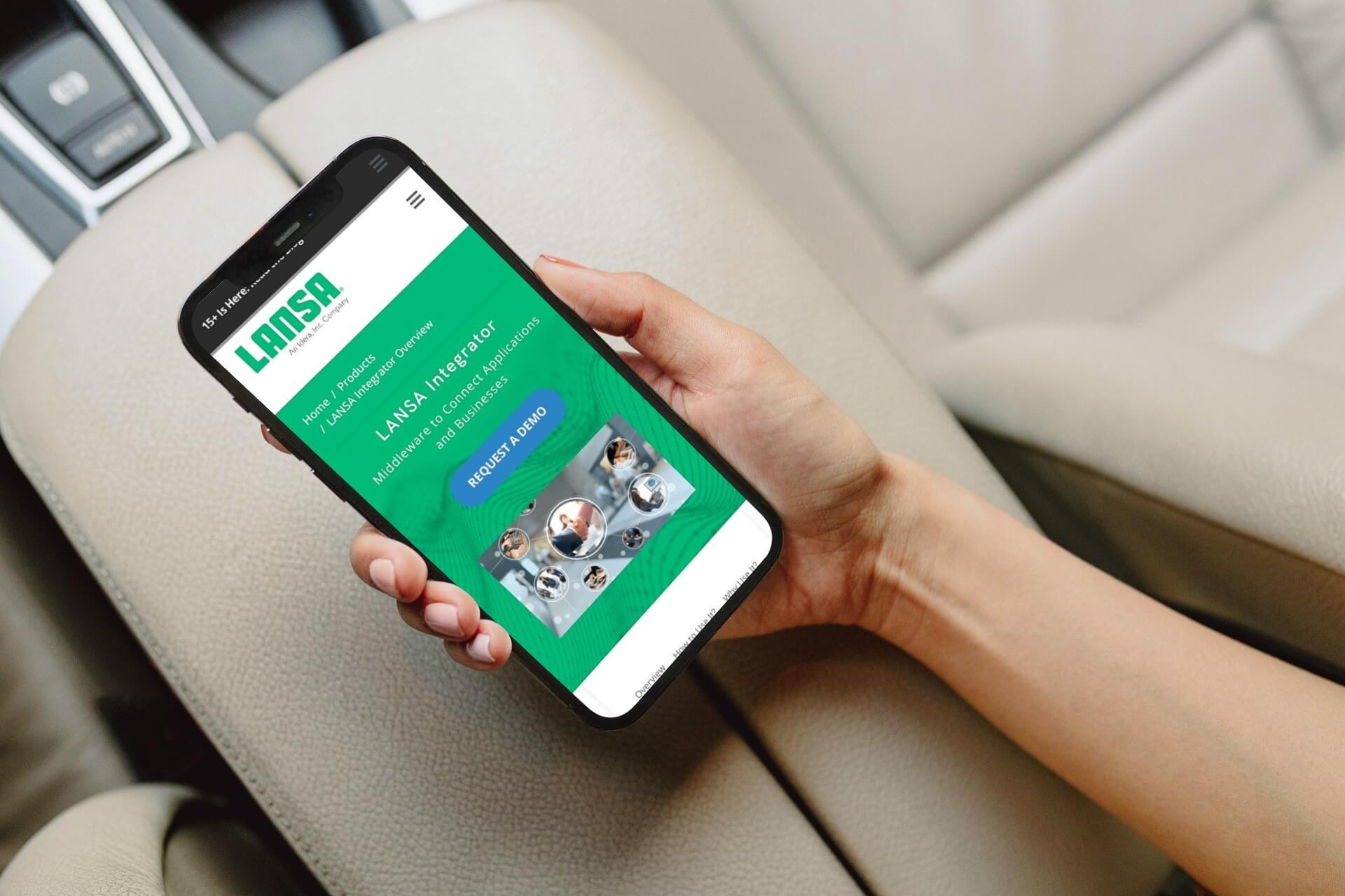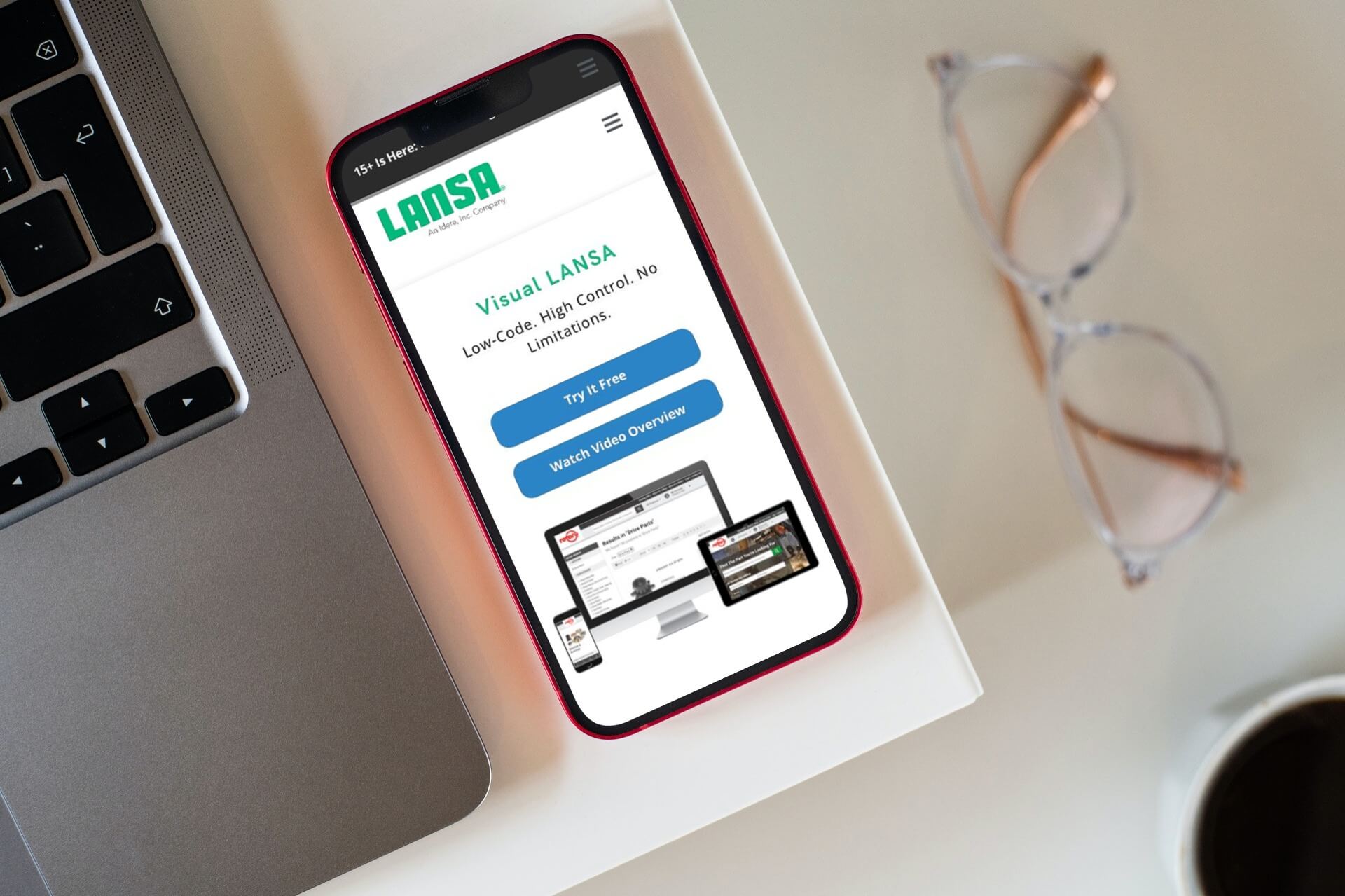The following template is available for free use
You can take your social reporting to the next level.
If your company is one of the thousands of organizations around the globe that rely on the IBM i platform to power its internal systems and business processes, then you are probably well aware of the challenges involved in modernizing and keeping IBM i up-to-date. The need to update IBM i legacy apps to meet the needs of Industry 4.0 is one of the most common issues companies and IT departments on the platform face today.
One common challenge for many organizations is creating portals for their IBM i applications. Modern portals typically require complex features that take time and effort to develop. Even though there is a wide range of IBM i modernization tools out there, each organization must first choose between buying a ready-made solution or building a new tool themselves.
What are the pros and cons of building your own IBM i portal solution?
Some companies prefer to address the challenges of IBM i modernization on their own. They do this by building tools and frameworks for IBM i development internally. This approach certainly has its advantages. It allows organizations to keep full control of their development process. It also allows development teams to focus on the specific needs and requirements of their company. They can adjust their budget, functionality, and policies as they go.
That said, however, building IBM i solutions in-house also comes with a number of challenges. First of all, building a new tool requires the company actually has a specialized development team. Hiring and maintaining an experienced, professional enterprise development team is very expensive. Moreover, it gets more expensive each year due widening IT talent gap and the rapidly shrinking pool of IBM i developers.
Even organizations that can afford an in-house development team face IBM i development challenges. For example, it can be difficult to maintain enterprise-grade security for new solutions. Given the highly-specialized nature of security in software development, many enterprise IBM i developers lack experience in that area. As a result, they release products with security vulnerabilities that cybercriminals can exploit.
What are the compelling reasons to buy an IBM i portal solution?
On the other hand, there are a few advantages to organizations buying a ready-made solution for creating IBM i portals and apps over developing the tools in-house.
Here are five key reasons why it’s better to buy a third-party IBM i portal solution instead of trying to build it internally.
1. Low cost
First and foremost, it is much cheaper to buy a ready-made solution than it is to develop one in-house. Opting to buy saves the organization all the expenses related to hiring and training developers with the right skills and knowledge.
2. Latest technology
Secondly, reputable third-party IBM i solutions are built by highly experienced IBM i developers. They incorporate the latest tools and technologies into their solutions. Buying a ready-made portal solution guarantees that your tool supports the modern technologies and features your IBM i portal needs.
3. High-level security
As we mentioned earlier, IBM i solutions developed in-house commonly have security issues. The providers of third-party tools, however, can address these issues on a much more profound level compared to your in-house teams. They specialize in developing highly secure products with multiple security customization options.
4. Time savings
Developing, deploying, and maintaining software solutions built in-house is also time-consuming. This delays when you can launch your modernized IBM i applications and portals. Buying a ready-made solution from a reputable third-party provider allows organizations to save a lot of time and start modernizing IBM i right off the bat.
5. Instant scaling
Finally, third-party IBM i tools and frameworks allow organizations to create easily scalable portals and applications. This means you can start with small solutions and scale up instantly when you need to. You can react dynamically to changing business environments.
Check out this article to know how IBM AS/400 can provide such solutions as well as why it was created as a successor of the pre-existing platforms such as IBM System/36.
Why choose LANSA Portalize for IBM i portal development?
Visual LANSA is a comprehensive low-code rapid application development platform that allows companies to quickly build enterprise-grade mobile, web, and desktop apps. LANSA has more than 30 years of experience working with the IBM i platform. It has developed solutions for IBM i since its initial release at the end of the 1980s. Because of this, LANSA brings its extensive knowledge of the IBM i ecosystem to all of its products. Visual LANSA platform provides exclusive solutions for IBM i developers, including the tools that enable the easy creation of IBM i web apps.
Portalize
Portalize is a fully functional, fully customizable portal framework loaded with every essential portal feature. By providing ready-made portal components, Portalize simplifies app portal development and saves your developers from coding complex portal features from scratch.
Here are a few reasons why your company should choose Portalize over building an in-house IBM i portal solution.
Enterprise-level security
LANSA made security a top priority when developing Portalize. We placed our expertise in data security into Portalize to ensure that your portal is up to date with modern security standards right out of the box.
Great scalability
Portalize is scalable, so it can handle enterprise-level portals but works perfectly with smaller portals as well. Portalize can handle thousands of users yet is affordable enough to make hosting smaller portals economical and beneficial.
Outstanding UX
Portalize was designed for fast navigation between pages, resulting in an amazing user experience. By utilizing the latest web technologies available to Visual LANSA, along with optimized use of portal modules, users won’t have to wait for pages to load or actions to complete.
Rich feature set
This solution includes several powerful app portal features. Here are some of them:
- Security features such as IP monitoring, banning session logging. Check out this article related to IBM logging to find out more.
- Secure Sessions: Portalize checks all requests to ensure they are not coming in by outside means.
- Advanced navigation features, making it easy for your users to navigate safely.
- Numerous user features, such as login, create an account, forgot password, security validation questions, update user profile, and set preferences.
- A rich list of admin features, including managing user accounts, security settings, email notifications, and Google analytics.
How to use Portalize for low-code portal creation?
Are you interested in learning more about using LANSA’s Portalize to create fully customizable and fully scalable IBM i portal solutions? If you are, then you should watch this webinar hosted by Tony Graham, Product Marketing Manager at LANSA. During this webinar, Tony provides in-depth coverage of Portalize, including its standard user features (such as changing a password and answering security questions) and standard admin features (such as setting roles and account details). He also talks about the Visual LANSA source code and modules included in Portalize.
RAMP
Rapid Application Modernization Process (RAMP) is an incremental modernization approach that implements the best of refacing existing applications and new development. By consolidating existing functionality with new capabilities inside RAMP’s application framework, you get to have the applications you want without having to throw everything away.
RAMP performs your modernization in stages. You can introduce new functionality incrementally without a serious impact on your business operations. RAMP gives you a user interface consistent across all applications.
aXes
aXes is a tailor-made tool that automates the creation of web-enabled IBM i 5250 applications. It transforms existing 5250 screens into web pages out-of-the-box, without changing source code.
aXes includes an API that allows developers to create programs able to automatically operate applications written with RPG or COBOL. In addition, applications can use aXes to simulate the actions of a person entering data on screens in a 5250 application. This feature makes it possible to integrate existing 5250 apps with .NET, Java, or other 5250s without changing their source code.
aXes caters to a wide range of automation options with versions of the API for .NET for Windows, Java for IBM i and Windows, and RPG for IBM i.
Ready to modernize your IBM i infrastructure with LANSA and Portalize?
The LANSA platform combines all the right trends in modern-day software development and digital transformation. It helps organizations truly utilize the power of automation and digital transformation technologies. LANSA is the solution for organizations that need to implement IBM i modernization and data integration quickly, reliably, and with limited developer resources.
One of LANSA’s tools created for IBM i users specifically is Portalize, a scalable, customizable, and full-featured IBM i portal framework. The flexibility of Visual LANSA means Portalize is ready to go as soon as you set it up in Visual LANSA, and it can be easily customized and modified as technology and user demands change.
Portalize is the perfect solution when you need an advanced portal but don’t have the time or resources to create one from scratch.
Ready to begin? Get in touch with us to start utilizing Visual LANSA for your app development and modernization needs.