Tooling can be expensive, especially when it comes to IBM i even more so when you have existing applications and need IBM i modernization tools. But there can be ways to save money on your tooling expenses. In this post, we’ll look at a few tips for getting the most out of your IBM i tools budget. If you are just starting out or looking for ways to optimize your spending, read on for some helpful advice!
Table of Contents
What are IBM i tools for modernization, and why do you need them?
IBM i application modernization tools enable companies to repurpose the useful parts of their existing applications into modern solutions without the developmental obstacle of rigid business processes. Some companies can address the challenges of IBM i modernization in different ways. They do this by building many tools and frameworks for IBM i development internally. This approach certainly has its advantages. It allows organizations to keep complete control of their development process. It also enables development teams to focus on the specific needs and requirements. They can also adjust their budget, functionality, and policies along the way. But is that really the best way?
There are some challenges to building in-house using traditional IBM i technologies:
- Rapidly changing conditions
- Low developer productivity
- Lack of talent
- No Easy Way To Innovate
- Difficulty integrating
- Modern usage limitations
- High cost of maintenance
- Scaling to growing business needs
Read more in our “5 Compelling Reasons Why You Need IBM i Modernization Tools”.
What benefits will you see after using IBM i tools for modernization?
Using IBM i modernization tools like ones provided by LANSA, businesses can achieve several benefits with less budget and time:
- They can enhance the user experience of the IBM green screen by adding web-based interfaces.
- They enable the ability to modernize existing databases.
- It can remove code complexity and offers code flexibility.
- New languages and frameworks offer a more productive programmer environment.
Ready to find out more about our IBM i modernization tools? Check out What Are IBM i Modernization Tools And Why Do They Matter?
How can you use these tools to improve your business processes?
One solution is to transform your data from one format to another and manage your end-to-end processes using LANSA Composer, as demonstrated in the following video. You will learn how automating and integrating your business processes can lower costs and improve accuracy by reducing the total amount of effort required to complete repetitive tasks using LANSA Composer.
How easy is it to get started modernizing with our tooling?
LANSA aXes transforms traditional 5250 applications into HTML5 Web pages on the fly. Creating secure, dynamic access to your IBM i from any web-enabled device, including phones and tablets. The end users do not need to install anything on their devices. The work is all done on the IBM i—a simple yet powerful solution to filling gaps in your remote workforce infrastructure. With aXes IBM i tools, you can:
- Web-enable IBM i 5250 applications.
- Automatically transform your 5250 screens into a web UI without changing a line of code. aXes automatically detects and connects 5250 screens, enables secure communications with backend systems, and provides configurable access methods to get real-time data for your web applications.
- Create a modern UI for 5250 applications
- aXes allows you to customize screens, move elements and add web controls. The development studio in aXes offers many features to meet your needs.
- Application mobilization solution for IBM i
- aXes provides the comprehensive platform to run IBM i applications on mobile devices and enhance them with mobile device features. It allows you to build standalone apps and utilize the user interface optimized for the device.
- IBM i spooled files can be managed from a browser
- The aXes web user interface simplifies spool file management. It converts spool files to PDF, HTML, and text with a click of a button, enabling you to better manage your documents.
- Gain insight from your data with a DB2 query tool
- aXes offers a browser-based query tool for exploring your data. With aXes, you can use the saved queries to analyze your data. Each query can be saved and recalled for later reuse.
- Automate data exchange using host integration
- aXes provides several APIs for operating RPG and COBOL applications programmatically. The Host Integration API enables you to integrate third-party systems with your IBM i program.
Find out more about aXes in our blog post titled “LANSA aXes: Web-Enable Your IBM i 5250 Apps on the Fly”.
Who can help you if you have any questions or problems using the tools?
LANSA’s team has evolved from over three decades of experience in providing production support for our client’s mission-critical business applications. Get the certainty that your core applications will continue to support your business needs. Our teams are led by resources in North America and Europe and backed by employees in our office in Manila, Philippines. Our clients appreciate that we have exceptionally low turnover, which gives them the comfort of resource stability.
Modernization of your IBM i apps doesn’t have to mean risky overhauls, business process interruptions, long delays, or investing lots of money on new hardware and software. Your modernization project should be well planned with specific goals and objectives. You can take a deeper dive in the following video.
Where can you find more information about IBM i modernization tools?
One great way to learn about modernization tools is through webinars like the ones on the LANSA YouTube channel. Legacy application modernization has become a hot topic in the IBM i community in the last few years. Join Eugene King, Sr. Engineer for LANSA, in the webinar to learn how to web-enable your IBM i 5250 green screens with aXes, without changing a single line of code. Transform existing green screens into modern web and mobile apps or integrate them into other web-based solutions.
In the video you may gain insights around:
- Web-enabling existing IBM i 5250 screens with ease
- How to quickly update and enrich the user experience with images, documents, maps, and more
- Learn ways aXes can help you integrate your 5250 screens with new applications
Ready to get started with our IBM i tools today?
If you’re looking for IBM i tools to help modernize your applications, LANSA offers a variety of options that can maximize your productivity. Our tools are designed to work with IBM i and make it easy for you to create new applications or update existing ones. Plus, we offer a wide range of support services to ensure that you get the most out of our products. Ready to get started? Contact us today and we can show you how easy it is to improve your business with LANSA!





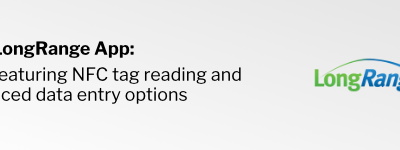

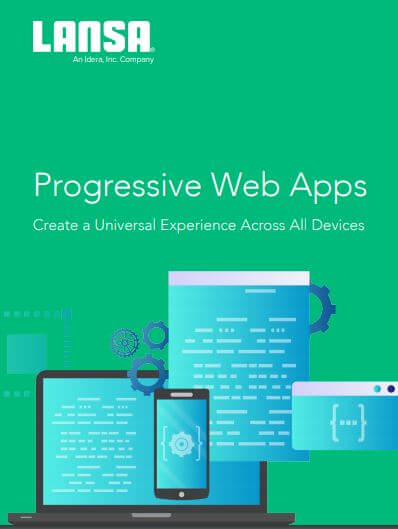
0 Comments