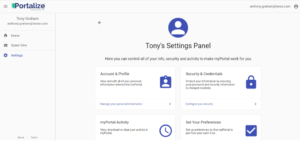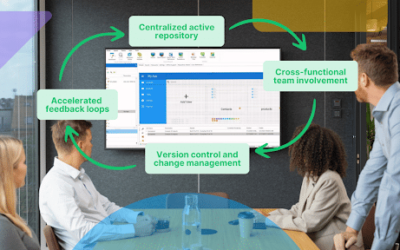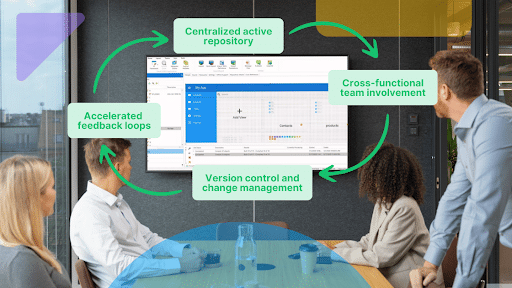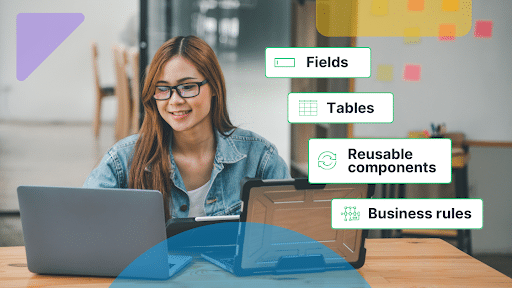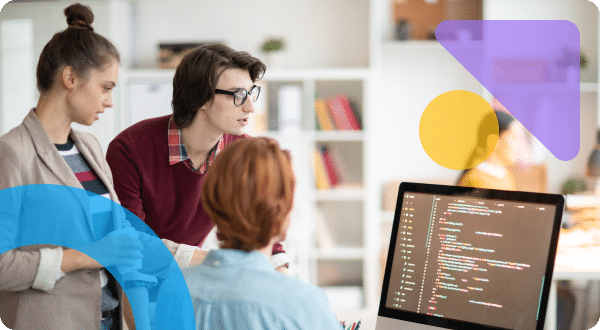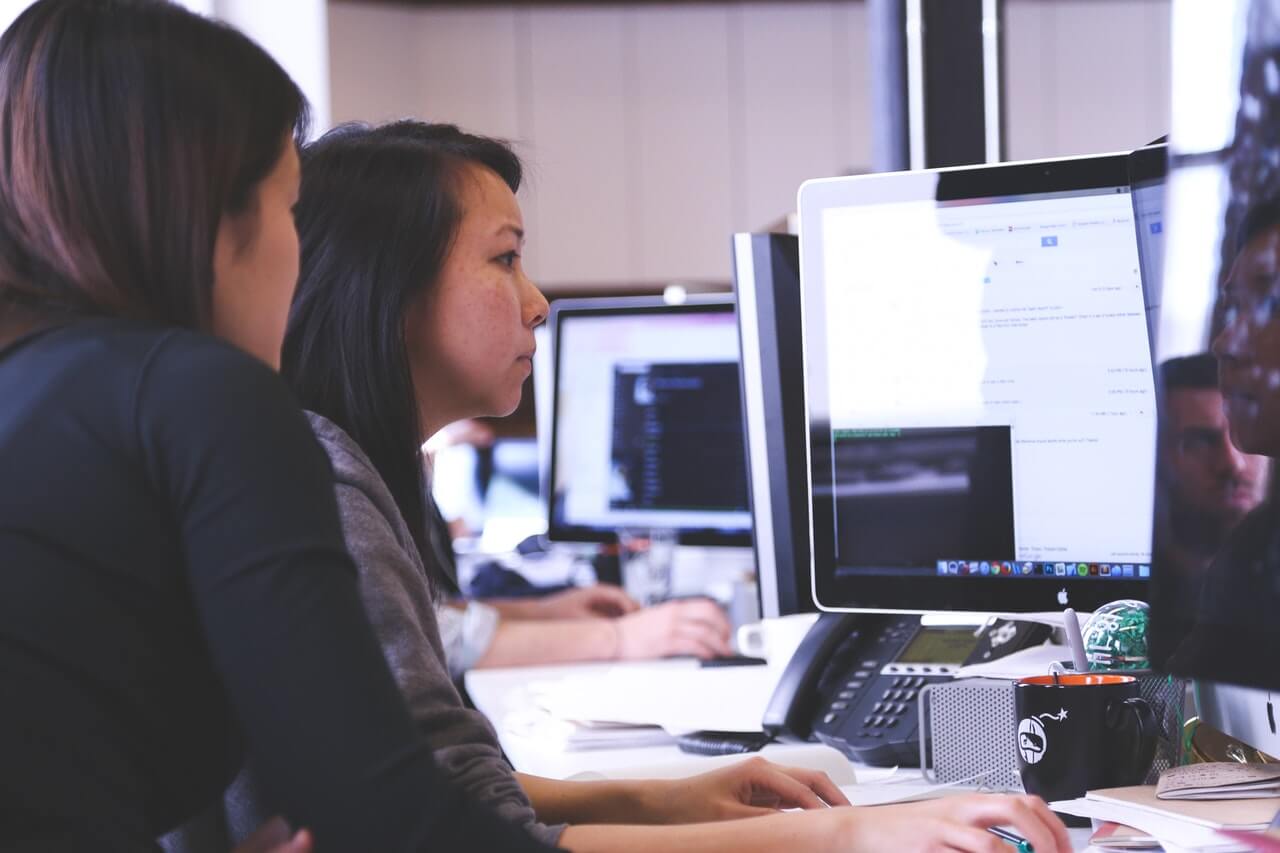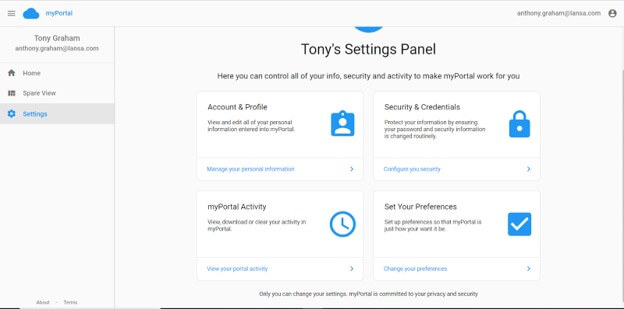Are you looking for a competitive edge in your manufacturing business? Visual LANSA’s hybrid low-code software development tools allows you to build entire manufacturing applications more efficiently than any other low-code app builder on the market. In order to bring your manufacturing apps up to speed fast we developed a fully functional, fully customizable portal framework loaded with the most essential portal features right out of the box called Portalize. Your developers can focus on creating manufacturing solutions and working on your IBM i modernization efforts rather than spending time developing complex features needed in today’s application portals.
What is Portalize?
Portalize was built with the most powerful low-code platform, Visual LANSA, giving you complete control over your portal. Experience a massive library of usable Visual LANSA modules and code, an understanding of best practices in Visual LANSA, a reference for consistent application development, and the entire portal source code to customize and tweak as needed, in addition to quick and easy customizations. Portalize is without a doubt the most versatile and scalable portal on the market, thanks to the power of Visual LANSA.
What are the Features of Portalize?
Modern portals need more than just standard admin and user features. LANSA ensures that Portalize is ready to handle any size portal by offering scalability, security, and speed. Whether you need an enterprise or a “lite” portal, Portalize’s security features will protect your users and their data while maintaining the fast navigation users expect.
- Enterprise Security – When developing Portalize, LANSA prioritized security. We integrated our data security expertise into Portalize to ensure that your portal meets modern security standards right out of the box.
- Secure Sessions – Portalize verifies all requests to ensure they are not coming in from an untrusted source. When you combine IP monitoring and blocking with session logging, you have a portal that is ready to handle the most sensitive data.
- Focus on Your Solutions – Instead of spending time developing a portal, your developers can now focus on problem-solving and solution creation. Save time and money by having your portal ready to go on day one of development.
- Blazing Navigation – Portalize is built for quick page navigation, resulting in an amazing user experience. Users will not have to wait for pages to load or actions to complete because Visual LANSA is utilizing the most up-to-date web technologies available, as well as optimizing the use of portal modules.
- Portals Small to Large – Portalize is scalable, so it can handle enterprise-level portals while also working well with smaller portals. It can handle thousands of users while remaining affordable enough to make hosting smaller portals cost-effective and beneficial.
Learn more about how your organization can overcome the most common challenges faced when securing an IBM application portal.
What are Portalize’s Administrative Features?
In Portalize, the Admin Has Control that ensures that your users have an amazing experience. LANSA did not skimp on important administrative features. Admins can easily manage user accounts and have complete control over security and notification settings. The admin features of Portalize will make managing your portal’s users a breeze.
- Manage User Accounts – Set administrative rights, reset security, disable an account, and view session logs.
- Email Settings – Control email notifications sent to users, configure SMTP settings, templatize emails, and more.
- Analytics and Session Tracking – Enables Google Analytics and session event tracking.
- Configure Security – Enables request validation checks for enhanced security, IP monitoring, and banning to reduce attempts and thwart attacks; set login attempts; and have full control over the number of security questions as well as the actual questions asked.
- Portal Logs – Control portal logging, including runtime and integration logs, and enable/disable logging on numerous portal features.
- System Settings – Configure Portalize’s settings such as system roles, web paths, folder names, portal resources, and transfer settings.
Get valuable insights on how to prevent security issues when building a user portal on this IBM guide.
What is Portalize’s User Experience?
In Portalize, with out-of-the-box features that allow users to create accounts, set security questions, manage their own details and preferences, reset passwords, and access a variety of other UX features.
- Account and Profile – Users can manage their personal profile information such as email, name, job title, company and etc.
- Security and Credentials – Change your password and set your security questions.
- Portal Activity – Features such as view session history, download session logs, and clear session activity are standard.
- Portal Preferences –Easily change the color of your personal portal and toggle between light and dark backgrounds.
Get highly relevant insights on how your organization can improve on IBM app security to improve user experience.
How Portalize can Enhance Manufacturing?
Portalize can Enhance Manufacturing with easy-to-build, custom app solutions that can empower your manufacturing business’s digital transformation initiatives. Here are five specific examples that are based on real business cases and the success stories of our clients.
- Manufacturing guide apps – Using Portalize to build your own mobile and web applications is the ideal solution to this problem. All of your instruction manuals, audit reports, assembly guides and other work documents can be easily digitized.
- Real-time data collection and analysis apps – Using paper-based documents also limit your ability to collect data. It’s sluggish, unreliable, and difficult to manage. Developing and integrating low-code apps is an excellent way to establish real-time data collection and analysis, both of which are critical components of manufacturing optimization.
- Management and performance monitoring apps – Another puzzle piece is performance monitoring and management. Data collected and analyzed in real-time can be used by management applications and customized to meet your company’s specific needs and requirements. A performance monitoring app displays all of your critical information on a dashboard in an accessible and easy-to-understand format.
- Feedback integration apps – Feedback integration is another powerful way to transform your manufacturing processes using low-code applications that are simple to create. In terms of manufacturing optimization, incorporating a feedback app into your operation can be a critical component of increased efficiency.
- Maintenance apps – Maintenance apps can have a variety of features, such as assigning tasks to technical engineers, providing information and instructions to employees, allowing workers to report on specific maintenance needs, and collecting and presenting key data to management dashboards.
To Create a full-featured manufacturing portal solution, schedule a demo.
Learn more about what an IBM i training offers and how essential it is to focus on IBM security portal when understanding how to maintain and administer applications.