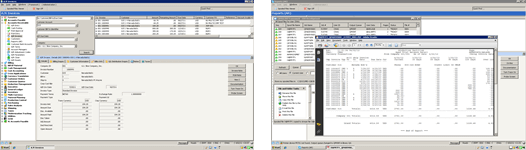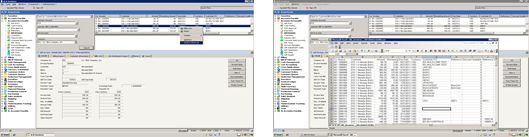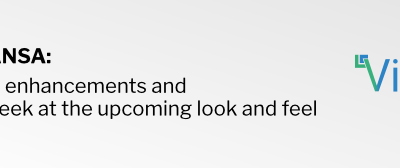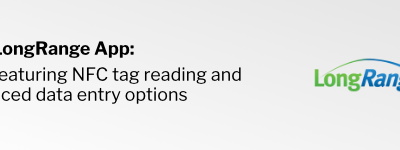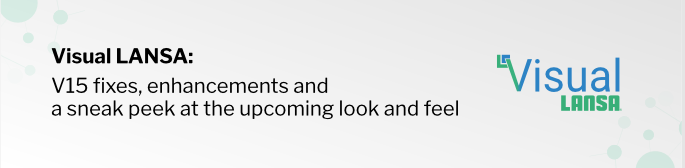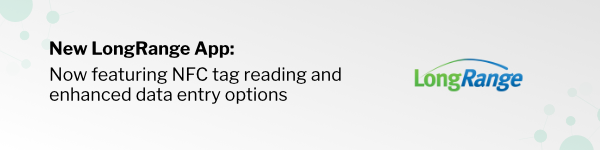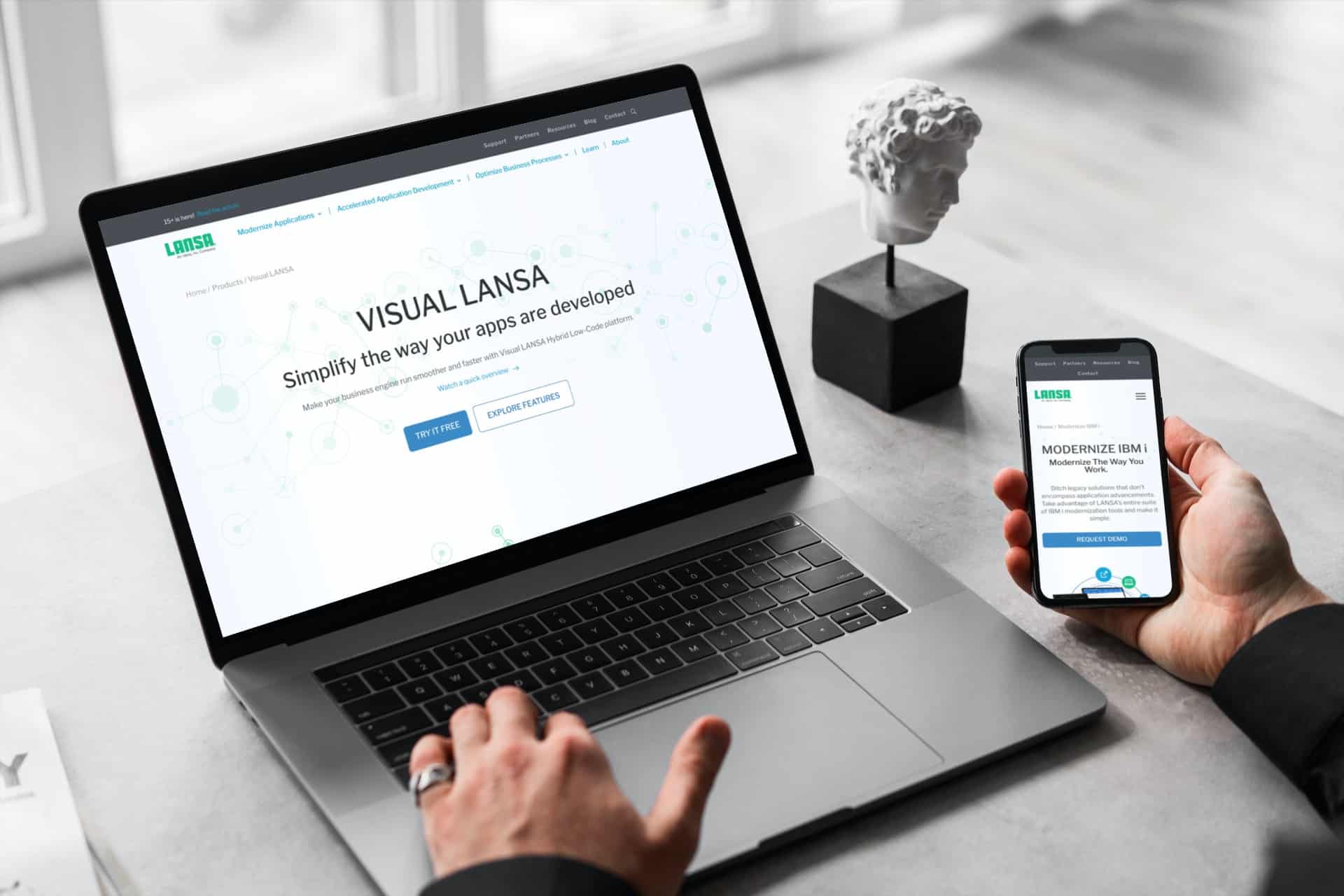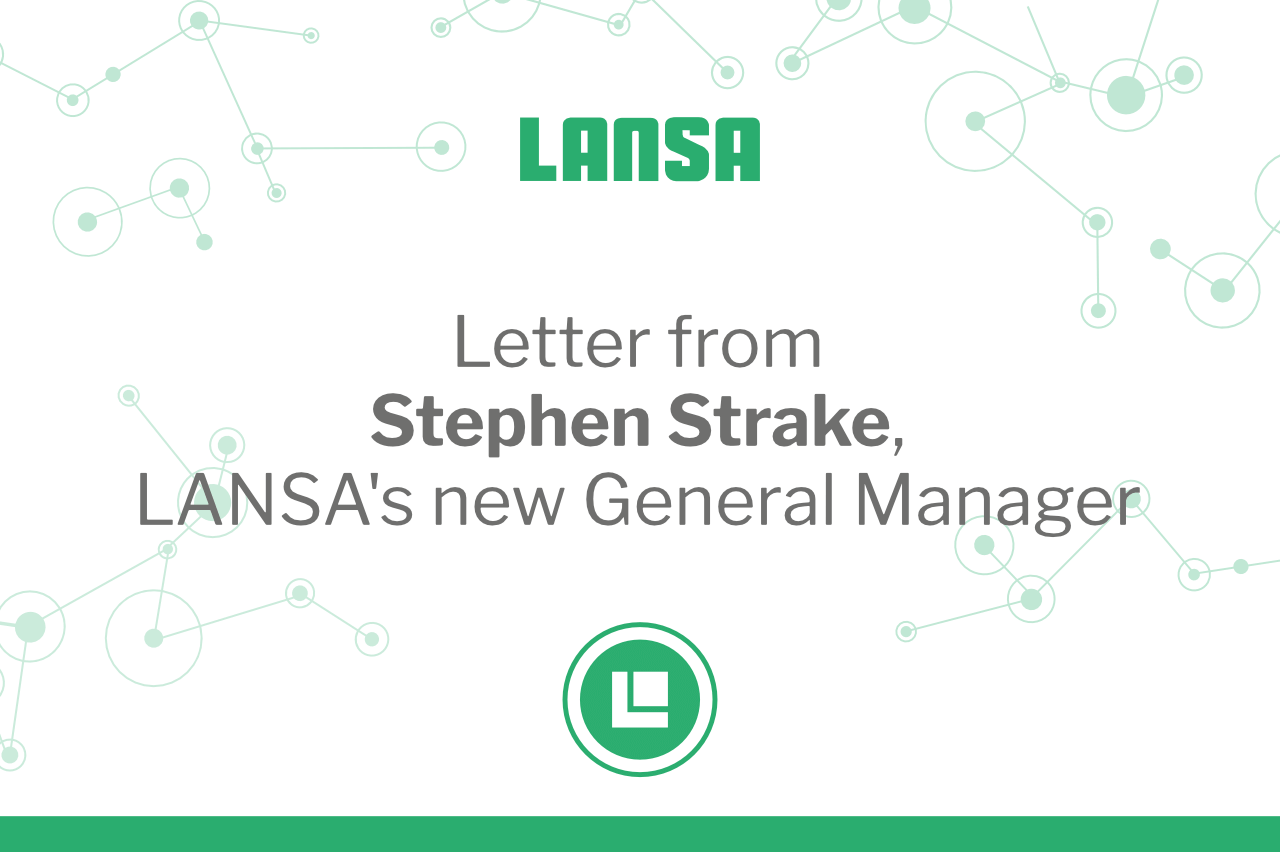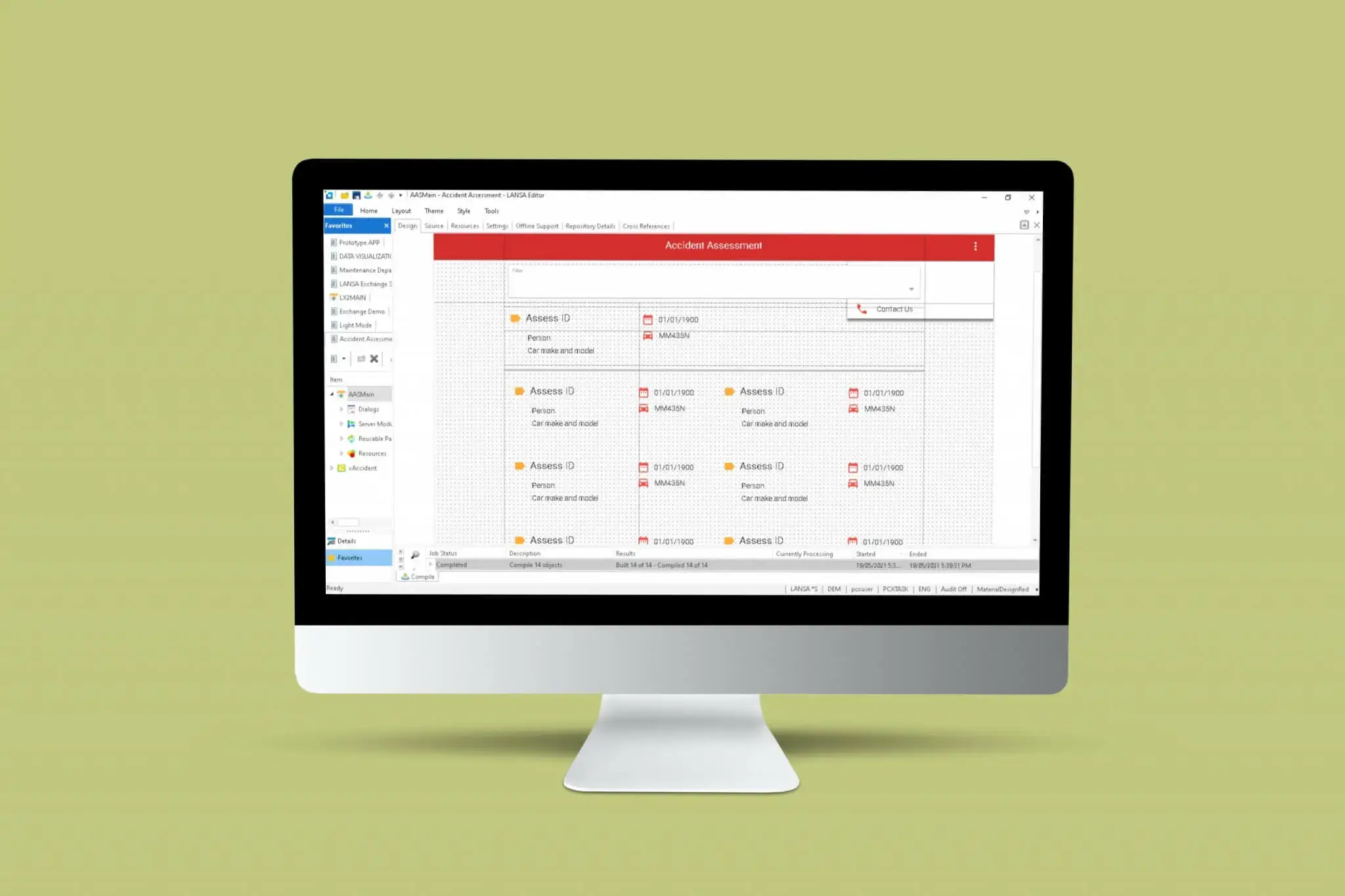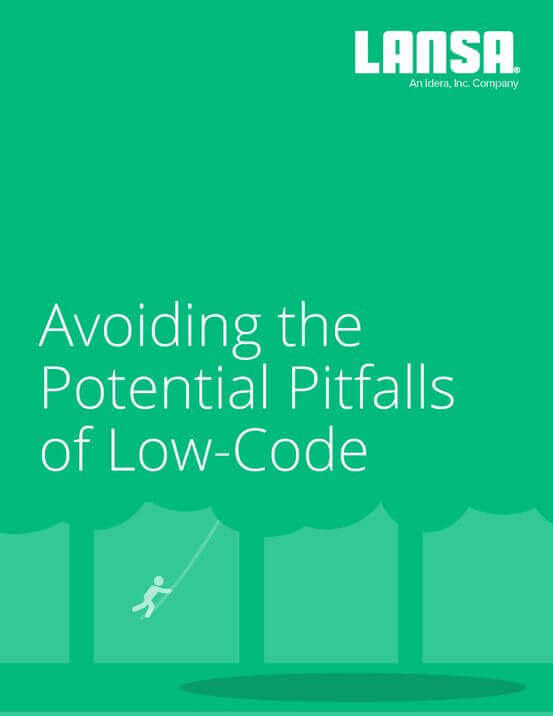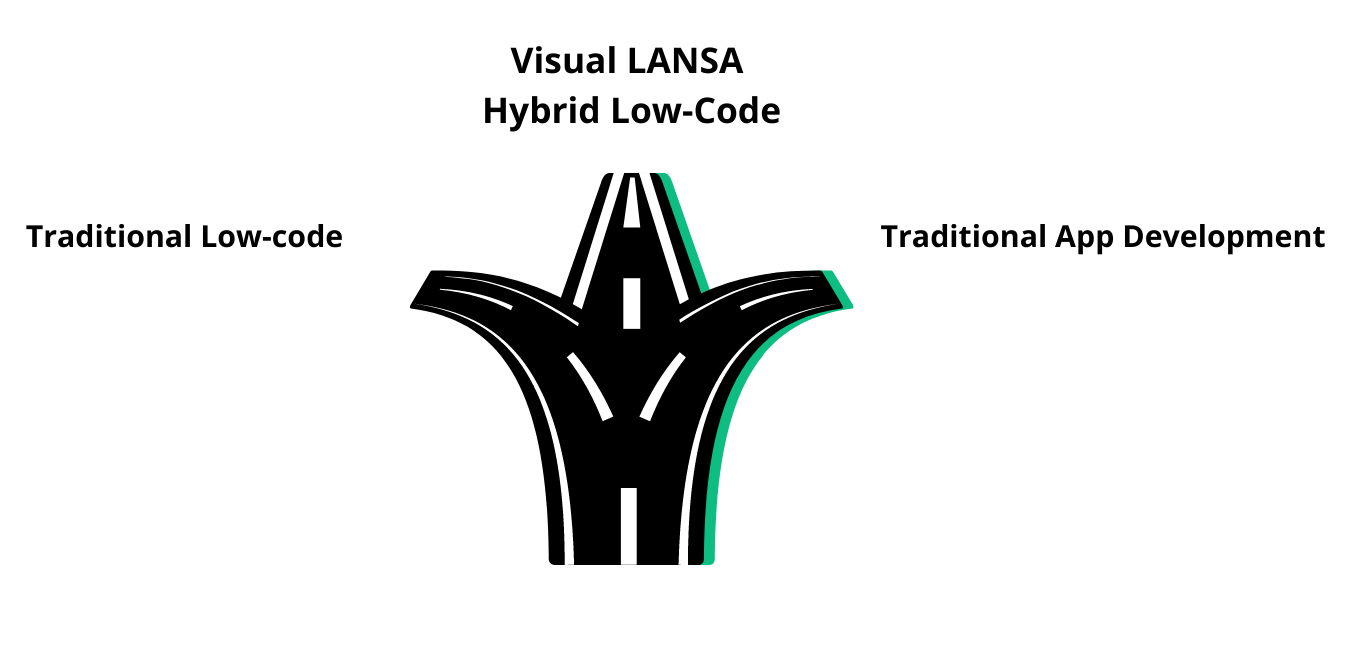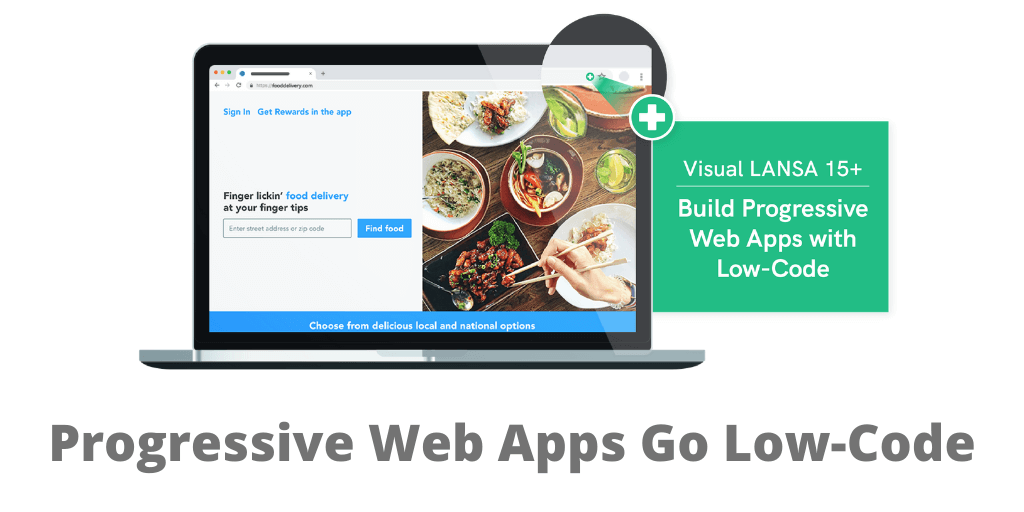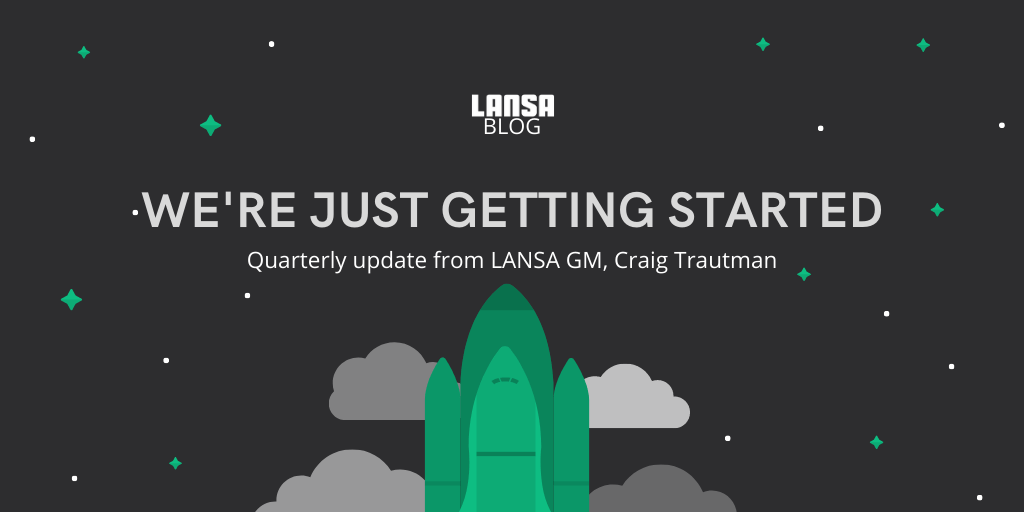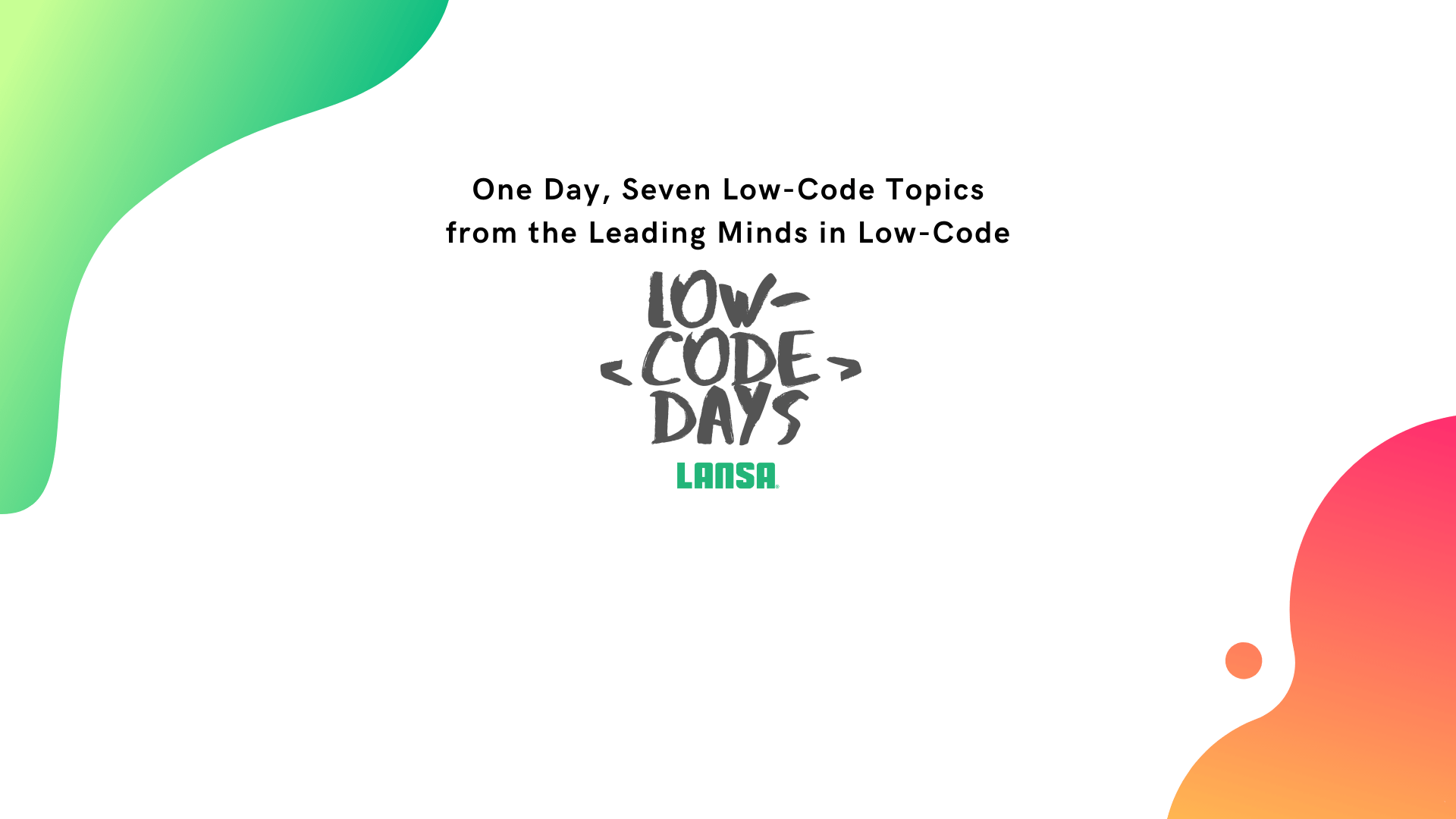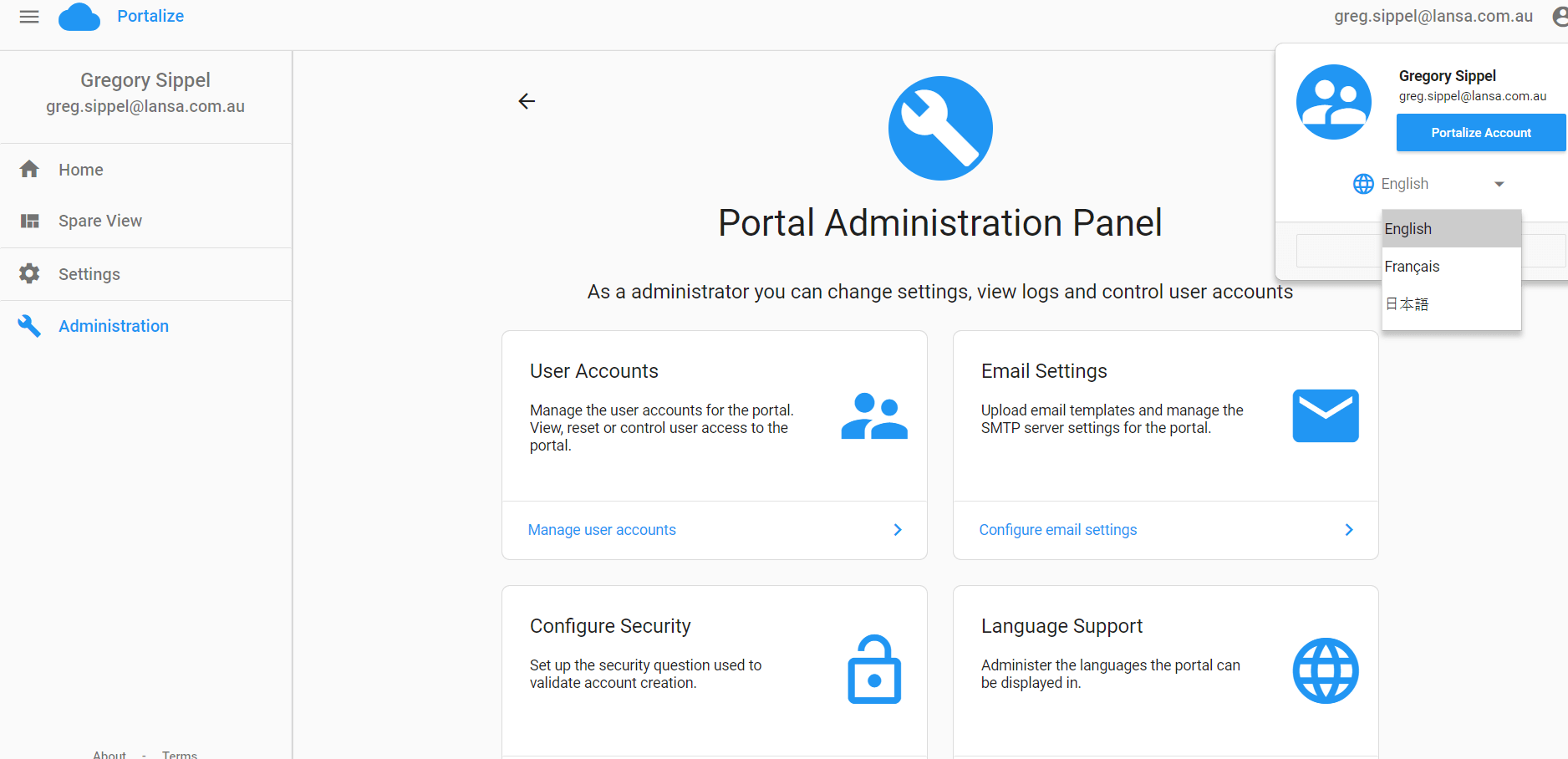Your organization has systems helping manage enterprise-critical activities and information – and your team is the key to keeping these systems vital. Sustaining the rapid pace of business and technology is crucial to your company’s success. Let’s look at how you can make change happen and build knowledge within your team, empowering them to take your enterprise systems to new frontiers.
Chances are you have a wealth of valuable business information in your systems. It’s equally likely that people in departments around the company have ideas of how the systems can be made better. When the ideas, the information and the goals of the company come together, this can be a powerful motivator for change. Then, your team has the responsibility of making change happen.
This discussion will focus on three areas for simple, but powerful system enhancements:
- View, Extract and Analyze Information
- Streamline Business Processes
- Leverage Existing Skills and Tools
A Common Situation
Often a large amount of focus is placed on making the processing of transactions in systems more efficient. This is good, because your critical data must be accurate and your people must be efficient. This is also good because it builds a solid foundation of critical data that can be mined to facilitate better business analysis and better decisions. This discussion assumes there is a foundation of good critical data in your enterprise systems that you desire to explore.
Easing the Approval Process
Before we jump into the discussion, I must remind everyone that all enhancements should be put through proper business justification to determine how they fit into the plan and strategy for the business. Refer to the previous blog series on “How to Justify Legacy Application Modernization to your CFO” for information and techniques on justifying business system enhancements.
One of the keys to easing the approval process is to have the tools, knowledge and skills in place to maximize effectiveness and minimize cost and time. Many tasks will be easier to justify and gain approval if, rather than having to say:
- That will take 20 days
- We will have to buy software for $10,000
- It will take time for our staff to ramp up their skills
Instead, you are able to say:
- We can get that done in 2-3 days
- We have the tools we need
- We have done this before on another project
Once the tools, knowledge and skills are acquired, they can be utilized across many areas – making it easier to justify similar enhancements going forward.
View, Extract and Analyze Information
Sometimes great improvements can be as simple as providing well-designed inquiries to the people that do the job. To start, observe the people doing the job. Review the questions that are asked in the daily flow of business and examine people’s ideas. Focus on the ideas that promise the greatest improvement. Create a Design Outline to define and communicate the concept for discussion and approval. Then in a very short time – utilizing good tools such as program coding assistants, combined with existing or refined logical views of your data – your front line people can have a tool that allows them to find more information in less time utilizing very flexible search criteria. Let’s take a look at a few scenarios that illustrate this:
Scenario 1
Consider the Accounts Receivable department of a large company. The department consists of just three people. These people perform hundreds of transactions daily, including posting payments, adjusting invoices, posting credit memos and performing write-off’s. Additionally, throughout the day they answer questions received via phone calls from their large customer base. The information is all in the system and is available via inquiry screens. This is good (absolutely essential). However, when customers call in, they provide one or two tidbits of information. Some provide an invoice number, some provide a customer order number, some provide a purchase order number, some provide a payment number and some provide an invoice amount or payment amount. This is quite a variety to accommodate.
Here is a rough plan for addressing this situation:
Step 1: Provide a filter which allows them to enter whatever tidbit of information is provided by the customer in order to efficiently search the AR information.
Step 2: Ensure that once a selection is made the detail screen(s) concisely display the information containing the answer.
Step 3: Provide simple access to related information because often other questions arise once the first answer is provided.
Step 4: Allow the information to be simply forwarded to the customer via email or other quick electronic means, leaving them confident and happy.
When these things occur – combined with short duration and a pleasing tone during the call – you can rest assured that you’ve provided great customer service.
The following example is presented inside an application framework. The filter provides searching by a wide variety of customer information. The detail screen presents the information concisely. The tabs provide simple access to related information. The report viewer and PDF generation tool present the report and allow simple emailing to the customer.
In the Accounts Receivable situation just described, the components involved included using a:
- Program coding assistant (or filter template) to quickly generate the desired searching and list display capability
- Framework to facilitate the creation of links and navigation between related inquiry screens
- PDF generation tool to create a report to email to the customer
Scenario 2
If we take the above scenario just one step further, with simple integration of the detailed information to a desktop tool like Microsoft Excel, the information can be simply and accurately downloaded for analysis, sorting, graphing and then reporting or emailing. Often your enterprise systems contain all of the information necessary to answer a question and analyze or provide information. But if the format is not right, or the information crosses many screens or types of records, the job is difficult. Integration of desktop tools such as Excel can save countless hours of manual review, entry and analysis. If you can save hours and minimize errors in collection of the data, then your key people can spend more time adding value to the business by making better business decisions.
In this scenario, the user has requested the display of historical information regarding a customer’s account. Several years of information reside in the system and the application has the proper filtering to allow selection and presentation of the information. But if the request is to analyze the information or provide it to someone, what do you do? Do you capture several screen shots? Do you manually enter the information into a spreadsheet?
Here we facilitate the automated capture of that information into a spreadsheet. There are many tools available to accomplish this. This scenario utilizes the inherent technology of the Visual LANSA Framework to “Load to MS-Excel” based on filtering already accomplished.
In this scenario, the components involved included using a:
Tool to read a list and load it to a Microsoft Excel spreadsheet (or csv file)
The resulting benefits include: accurate information, efficient use of time and usable information that can be analyzed, sorted, graphed and formatted for proper use.
Scenario 3
Now let’s move up to the management or executive management levels of your organization. Suppose one facet of your organization’s health is judged by monitoring daily orders booked compared to the past 10 days, or compared to the same time last year. Wouldn’t it be great if executive management were able to quickly pop up a dashboard and see the real-time volume of orders booked in line with the past 10 days or the same time last year.
There are a few things about a dashboard that make it a great choice for this situation:
Information can be presented graphically, at a high level, using colors or symbols that make it obvious whether performance is good or bad
It’s self-service. Management does not need to ask anyone else to do anything to get the information they desire.
Information can be presented in real-time. Management is seeing the latest and greatest, which is already more current than any report.
Summary — View, Extract and Analyze Information
The beauty of these three examples is that no difficult modifications are required to your core systems to provide the desired results. This minimizes risk, reduces time to provide the tool to the people who will use it and improves your standing with key people. You solidify your reputation as a person (or team) that can provide accurate information with efficiency to enhance people’s jobs.
Streamline Business Processes
Now let’s review ways to streamline business processes, including:
- Event Notification Triggers
- Workflow
Event Notification Triggers
Event Notification Triggers are a simple means of making your systems proactive. When a defined event occurs in the system, an email containing important information and a message is sent to interested parties. This allows the interested parties to take action in a timely fashion. It’s a means to “push” activities along.
Workflow
Workflow is the full-featured way to streamline business processes. Setup includes defining the process flow, roles, responsibilities and actions. Then, as steps in the process occur, the next step appears in the “To-do List” of the next party in line. As the process proceeds, full history is kept. Full integration allows access to your system’s transaction screens to perform the required actions and advance the flow to the next step.
Summary — Streamline Business Processes
Event Notification Triggers are a great way to ensure that people get information as soon as a critical event occurs. The inclusion of important information and a message allows them to take action with little or no research. Event Notification Triggers require no new software, very little setup and very little coding.
Workflow is the right path if you want tight control of critical business processes, along with full history, document generation and additional features. Workflow requires licensing a workflow tool, detailed setup and can require significant coding to integrate fully with your systems.
Leverage Existing Skills and Tools
Companies have staff members with skills crossing a wide variety of areas including: .NET, Java, Windows, web, IBM i, enterprise systems, RPG, CL, etc. They may also have a wealth of critical business applications and data in a variety of databases on IBM i, Windows servers and Linux servers. With the proper tools seamless integration and interaction are possible. Now is the time to leverage your strengths in each area and create a system that is seamless to the users.
Learn about the challenges of RPG development and find out how to use modern low-code tools in this article about RPG IBM.
Taking Your Enterprise Systems to New Frontiers

All of the examples discussed above can provide valuable enhancements to your business without major changes to your core systems. This keeps you in the desirable “low risk” zone.
Open your mind to the possibilities. Listen to the people who use the system regularly. Plant seeds of ideas with key people. Get your team trained and excited. Unleash the possibilities and take your Enterprise Systems to new frontiers.
To quote the book “Oh, the Places You’ll Go!” by Dr. Seuss:
Congratulations!
Today is your day.
You’re off to Great Places!
You’re off and away!
You have brains in your head.
You have feet in your shoes
You can steer yourself
any direction you choose.
It may take some effort to take your first step. But once you do — combine great ideas with great tools, get a small success under your belt and you will be on your way.